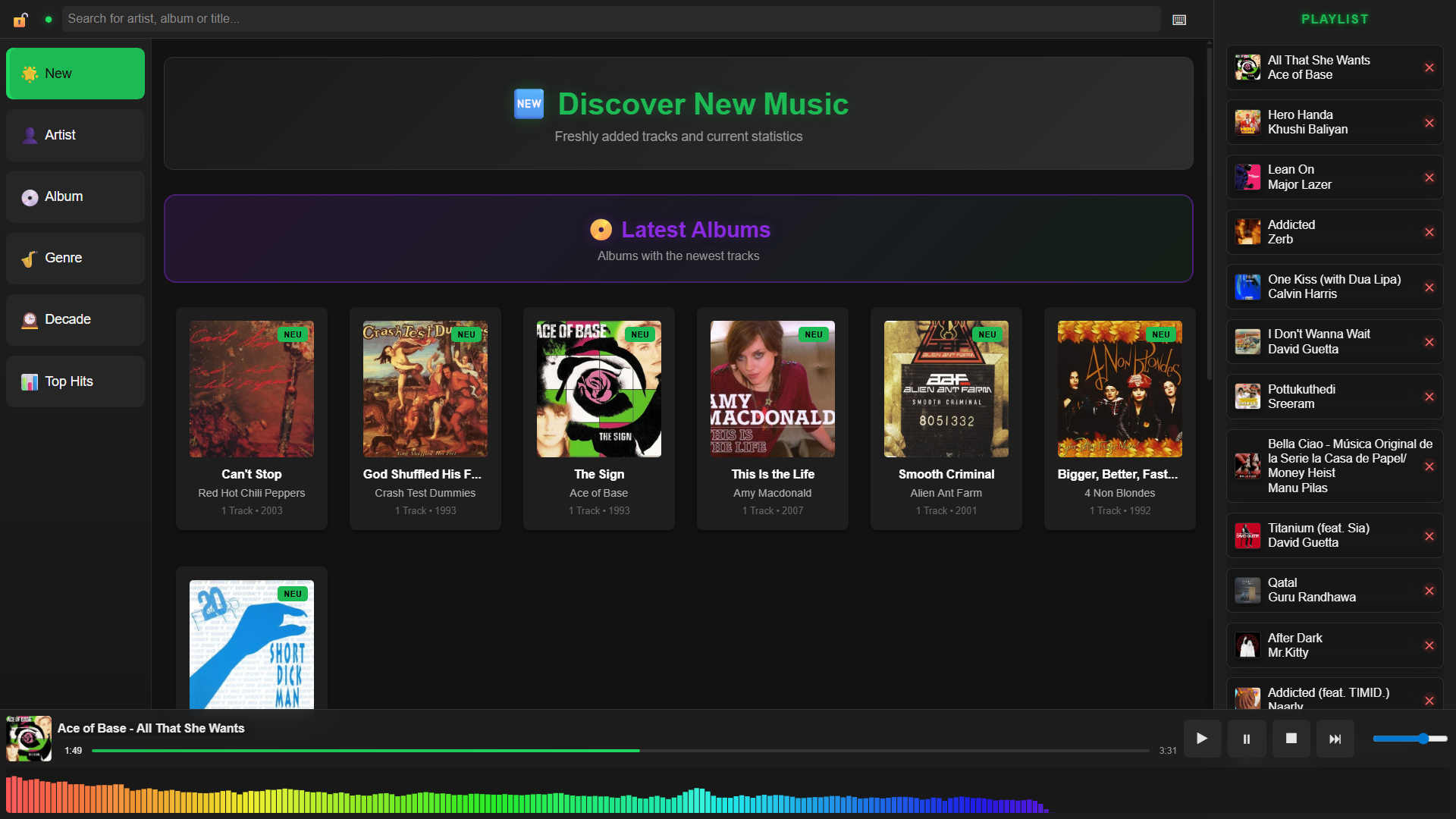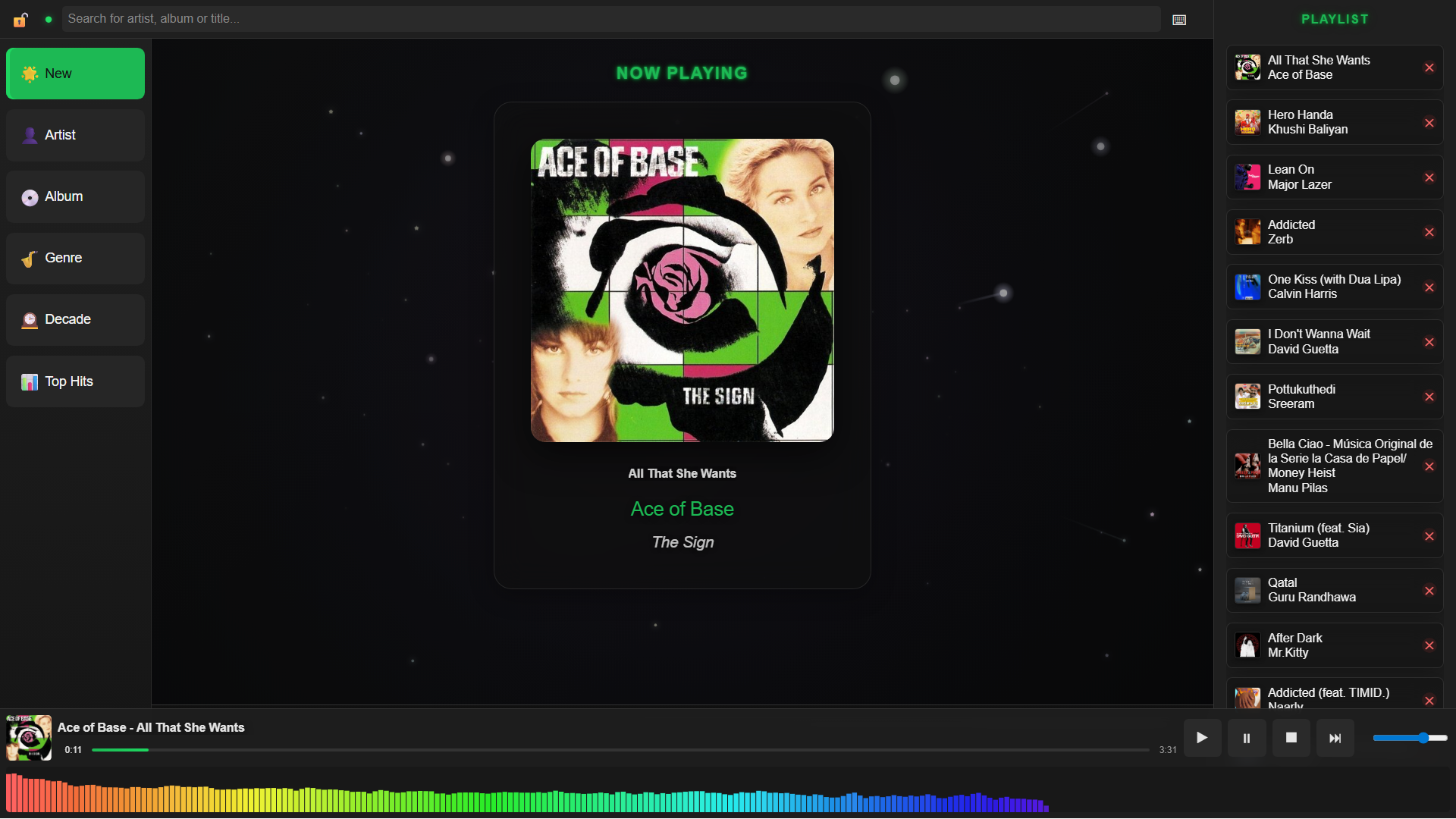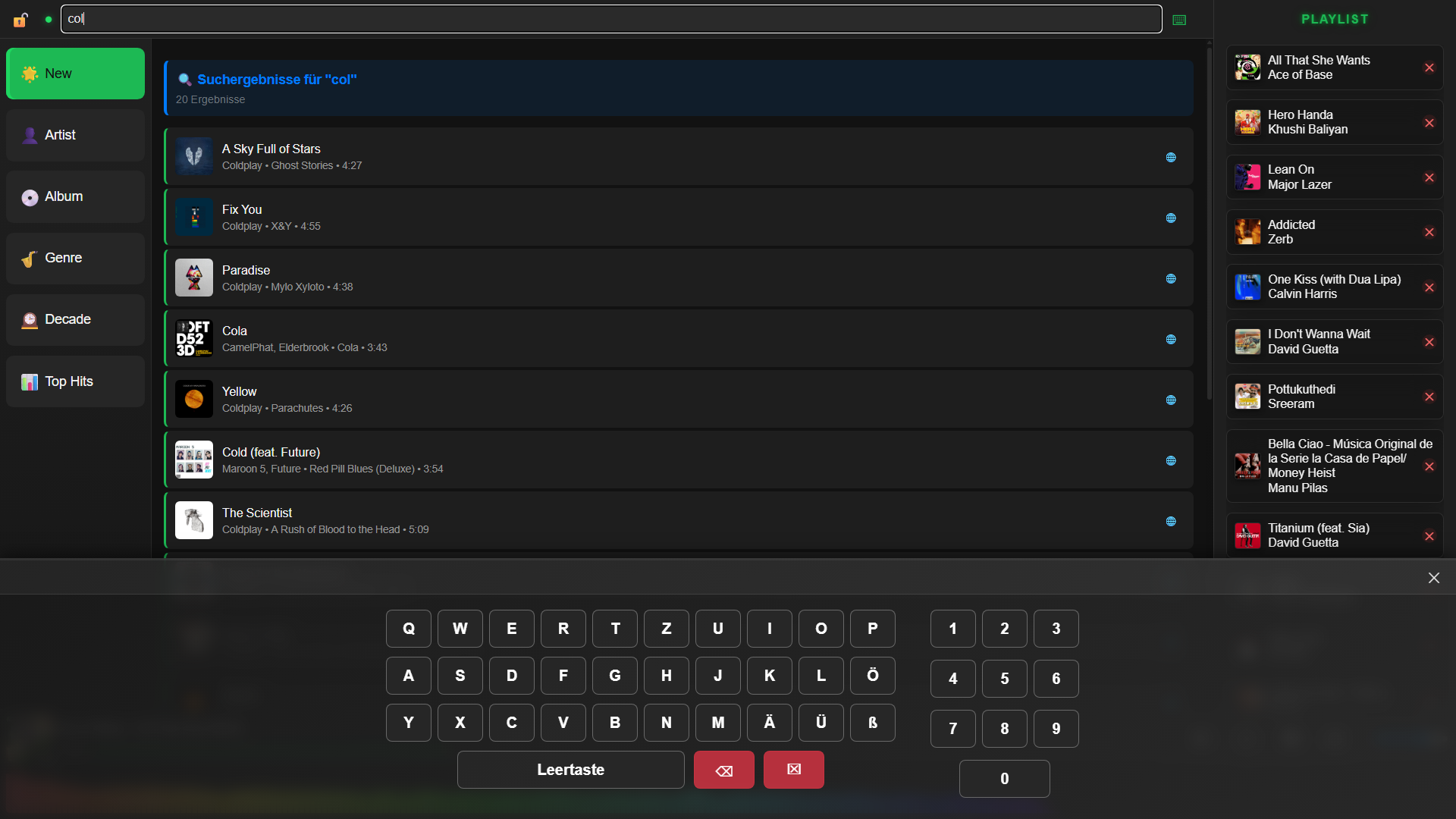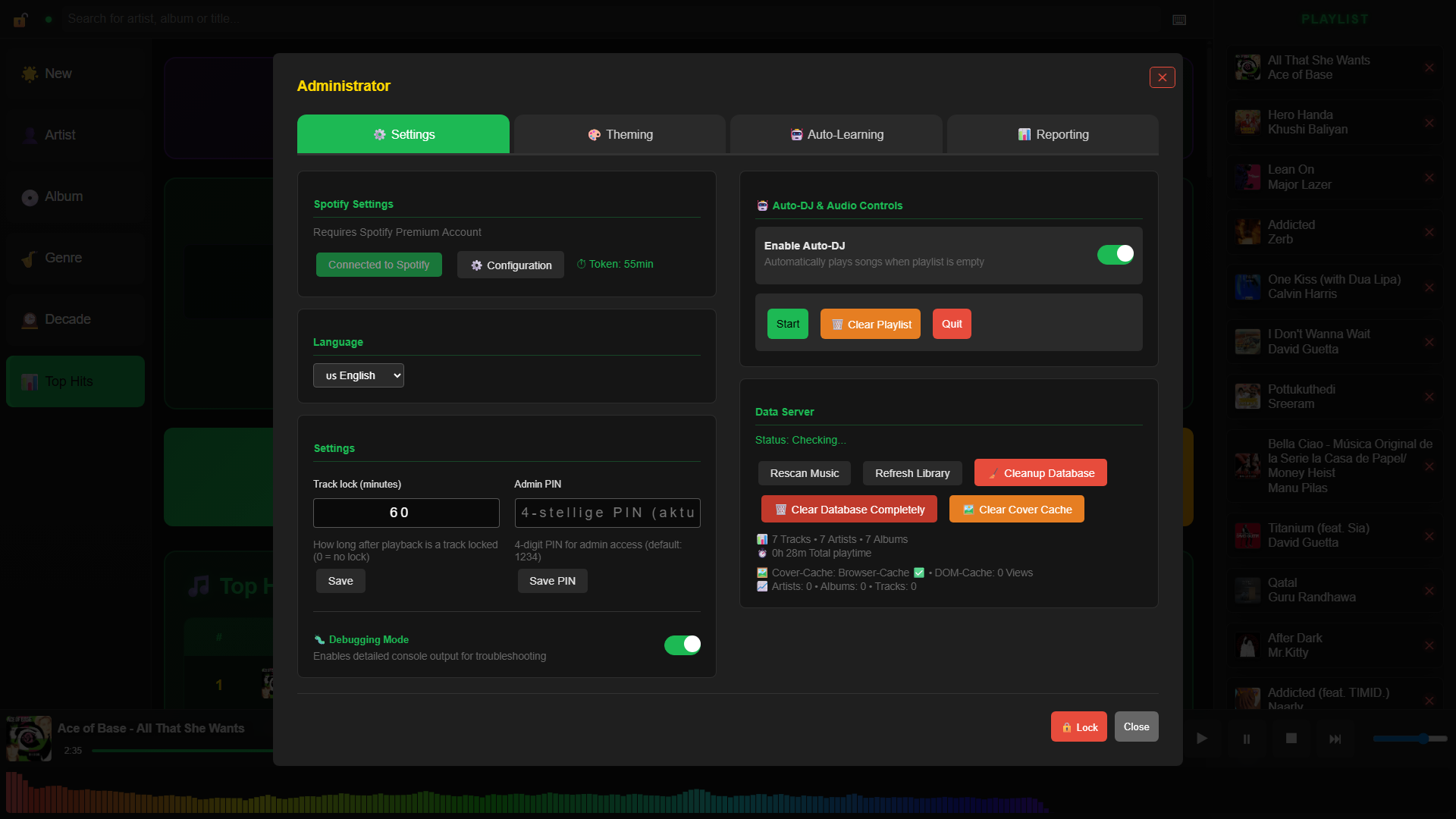nJukebox is a free, open-source project developed with passion in my spare time. If you find it useful and want to support its continued development, consider buying me a coffee or becoming a sponsor!
Your support helps me:
- 💻 Dedicate more time to development and new features
- 🐛 Fix bugs and improve stability
- 📚 Create better documentation and tutorials
- 🌟 Keep the project maintained and up-to-date
nJukebox ist ein kostenloses Open-Source-Projekt, das ich mit Leidenschaft in meiner Freizeit entwickle. Wenn du es nützlich findest und die weitere Entwicklung unterstützen möchtest, spendier mir einen Kaffee oder werde Sponsor!
Deine Unterstützung hilft mir:
- 💻 Mehr Zeit für Entwicklung und neue Features zu investieren
- 🐛 Bugs zu beheben und Stabilität zu verbessern
- 📚 Bessere Dokumentation und Tutorials zu erstellen
- 🌟 Das Projekt gepflegt und aktuell zu halten
💚 Every contribution, no matter how small, is deeply appreciated and motivates me to keep improving nJukebox!
💚 Jeder Beitrag, egal wie klein, wird sehr geschätzt und motiviert mich, nJukebox weiter zu verbessern!